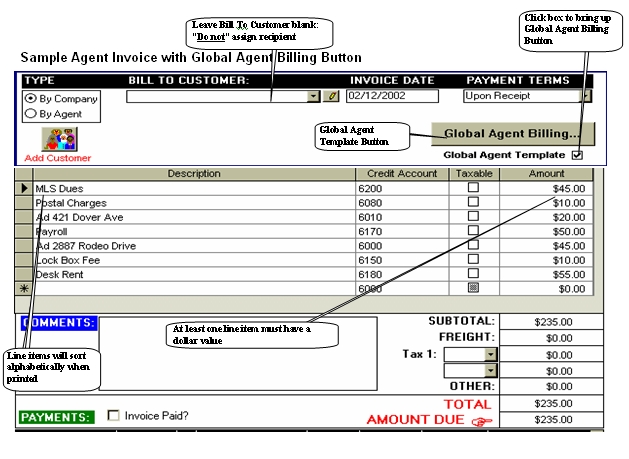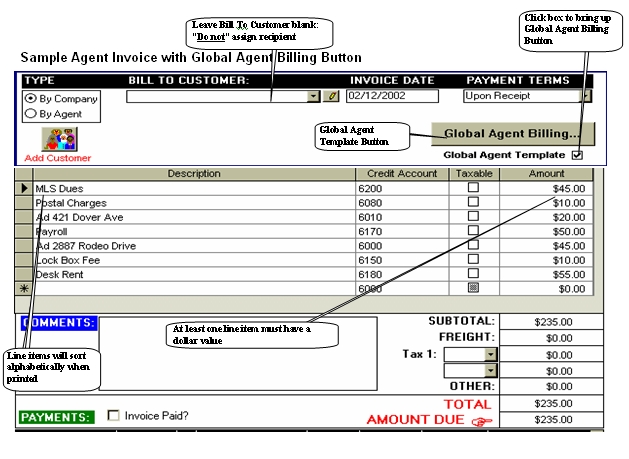Chapter 19 - Creating an Invoice/Establishing Agent Receivable Balances
Global Agent Billing Method (Duplicate sample invoice to all)
Create a new agent invoice with no name assigned under Invoice Icon
Enter all appropriate line items and amounts to be duplicated
Place “Check” in the template box (Activates the “Global Agent Billing” button)
Can duplicate invoice for all “global agents” (See Note 1 below)
Creates an exact copy of the invoice for each global agent
Invoice must have a non-zero dollar value (i.e., At least one line item with a dollar value)
Edit/update invoices by agent once generated
Ideal for accounts (i.e., invoices) which do not vary from one agent to another
- Note 1: An agent must have a check mark in the “Global Fees” box in their agent record to be classified as a global agent
- Note 2: Creating invoices via agent template method better suited for companies where agents receive varying standard charges
Delete the template invoice once the invoices have been created
Sample Agent Invoice with Global Agent Billing Button