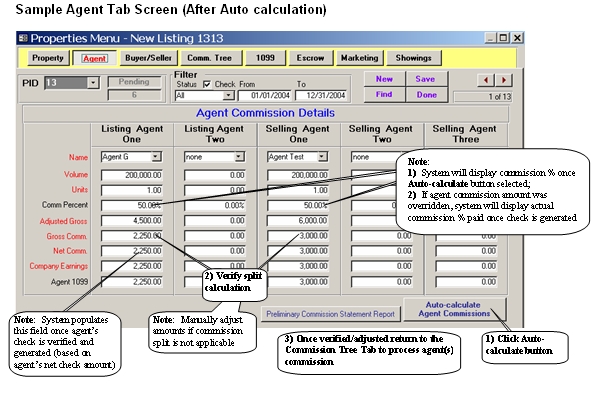Chapter 18 - Processing a Closing/Creating a Commission Check
Auto-calculate Agent Commissions button
Click Auto-calculate Agent Commissions button
Verify split calculation (See Sample Agent Tab Screen)
System will calculate split based on the commission plan the agent is assigned to and the Start Year/End Year dates specified in the agent’s record and post the result for the agent to the Gross Commission block and the company result to the Company Earnings block
Sample shows split based on 50% between agent and company
If amount is not correct (e.g., plan is not applicable for transaction), manually adjust Gross Commission and Company Earnings figures accordingly
Return to Commission Tree Tab to select Process Commissions button
Sample Agent Tab Screen (After Auto calculation)