Chapter 18 - Processing a Closing/Creating a Commission Check
Sample Commission Tree Screen (Non Expanded view)
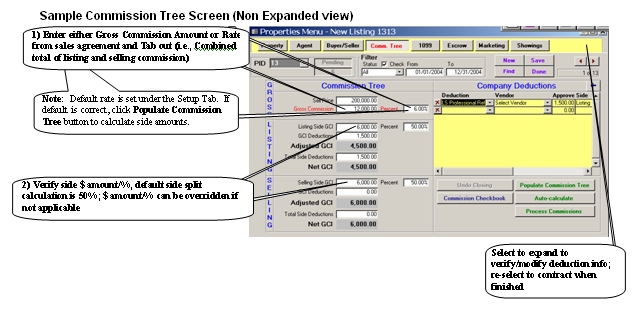
Verify/select Company Deductions (Applied before Company/Agent Split Calc)
Verify default deductions (e.g., Franchise Fees; $ amount, delete if not applicable, etc…)
Select/enter applicable non-default deductions (e.g., Broker Referral Fees)
Verify/override $ amount as needed (i.e., enter amount manually)
Verify/select appropriate Vendor and G/L account infoSample Commission Tree Tab (Expanded view)
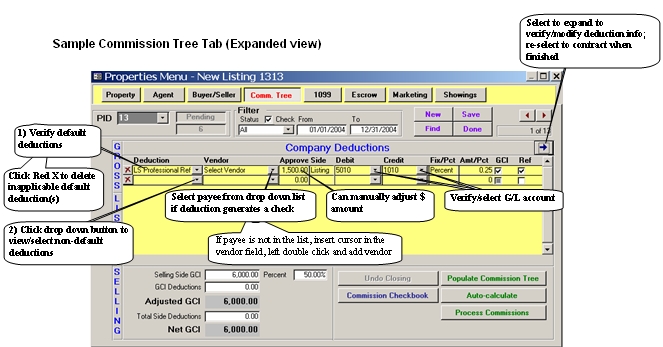
Once the Commission Tree (i.e., Side calculations) data have been verified, the next step is to calculate the earnings split between the company and the agent(s) via the Auto-Calculate button
The Auto-calculate button is located in both the Commission Tree Tab and the Agents Tab
Use the button in the Agents Tab to observe and verify the earnings split calculation between the company and the agent based on the agent’s assigned commission plan